Stay vigilant
and stay safe online
User awareness is as crucial as our technical and operational safeguards. Always proceed with caution when transacting online.
Singpass portal
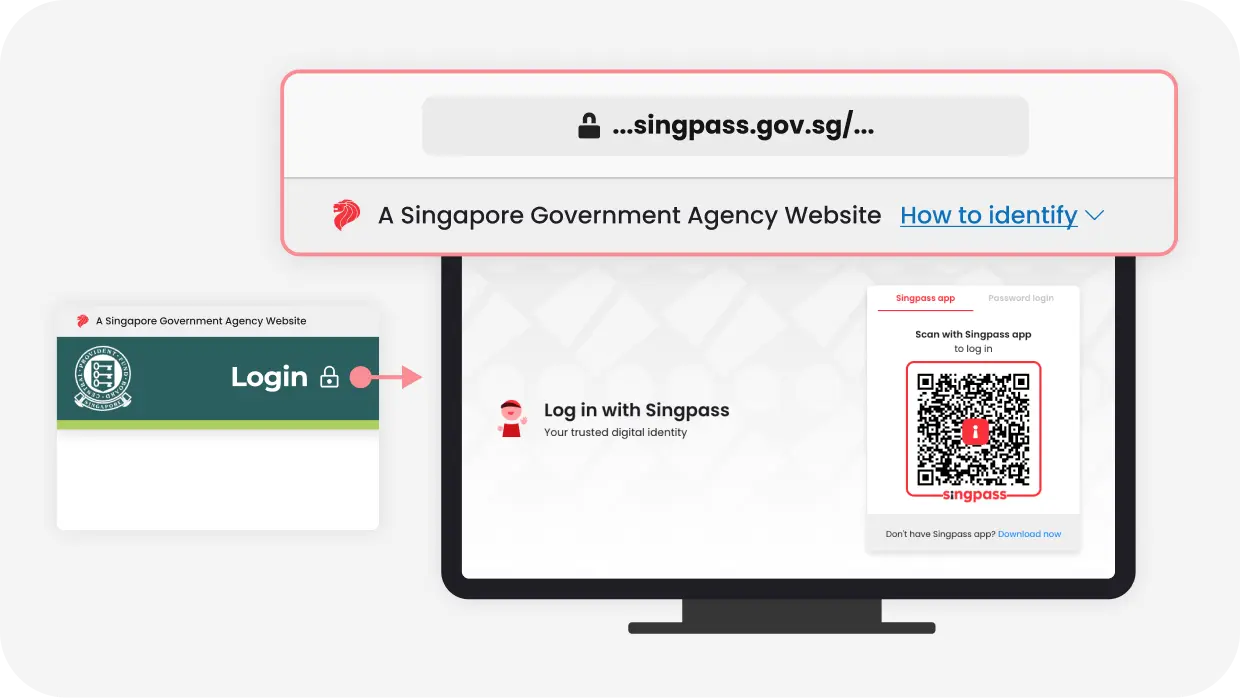
When accessing services, check that the web domain of the Singpass login page is singpass.gov.sg, with a 'lock' icon in the address bar.
Singpass app
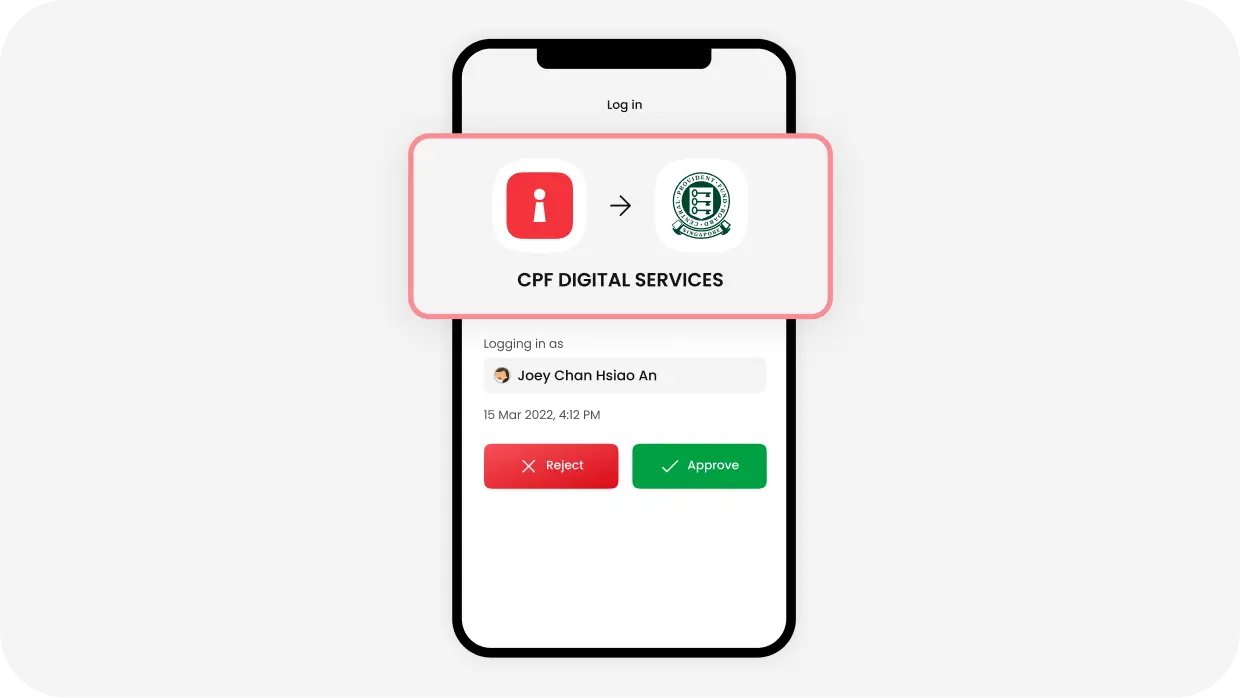
Verify the digital service displayed on your Singpass app's consent page before you proceed.
Beware of unsolicited
SMSes, emails or calls
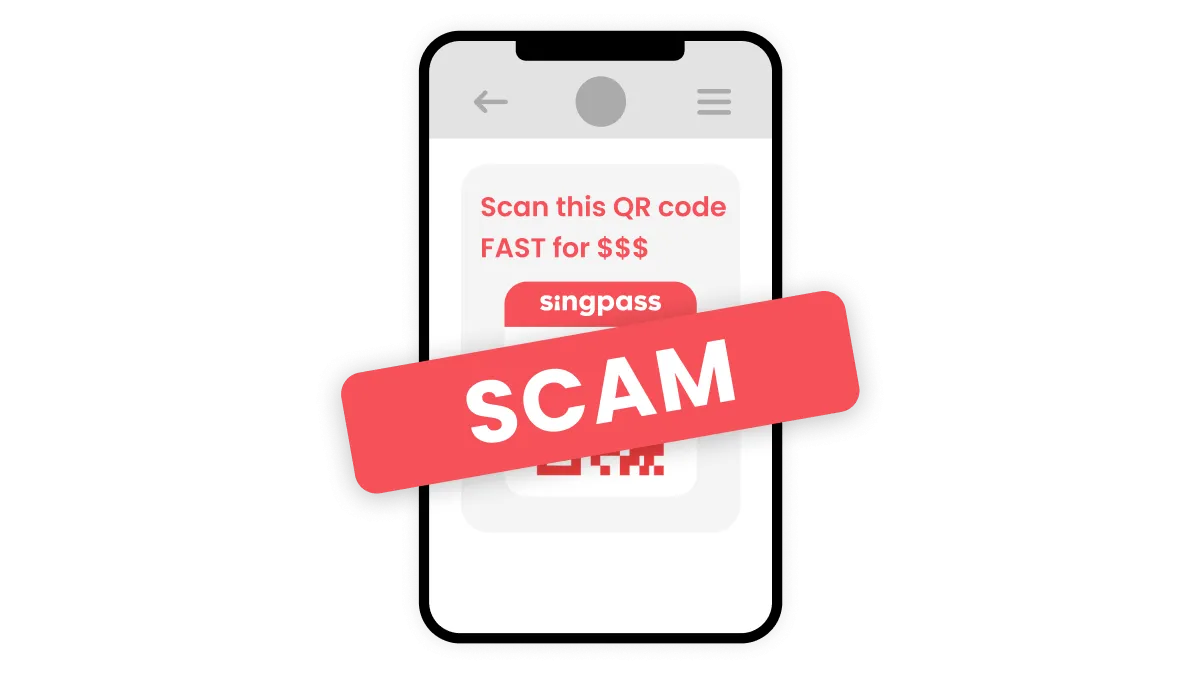
Singpass does not send web links or QR codes through SMSes or WhatsApp
Unsure of a SMS, email or call?
- Contact the relevant organisation directly to verify.
- You may also wish to forward any suspicious message to the Singpass helpdesk as an attachment to assist with investigations.
Recent scams involving Singpass
Police warn of SMS phishing scams involving Singpass
02 Oct 2022
SINGAPORE: The Singapore Police Force (SPF) on Sunday (Oct 2) warned of a new variant of SMS phishing scams where scammers would target victims with similar sender's ID to obtain their Singpass login credentials.
Go to article
PUB, SP Group and Singpass impersonated by scammers amid surge in phishing cases: Police
07 Jun 2022
SINGAPORE: The police on Tuesday (Jun 7) renewed their calls for caution amid a surge in phishing scams involving emails and SMSes purportedly from government and public service agencies.
Go to article
At least S$7.1 million lost to tech support scams since January 2022
26 Apr 2022
SINGAPORE: A recurring tech support scam has duped at least 154 victims since January this year with losses amounting to at least S$7.1 million, the authorities warned on Tuesday (Apr 26).
Go to article
Practise good
security hygiene
Be aware of your surroundings and never allow others to watch you enter your Singpass login and Two-Factor Authentication (2FA) details.
Always log out of the digital service (on your internet browser) after you have completed your transaction.
Secure your device with biometric options and only register your own fingerprint or face on the device.
Ensure your computer’s operating system, web browsers and other software security patches are up to date. Only install software and updates from official sources.
Next section
How is your data protected?
Suspect that your Singpass has been compromised?
- Reset your Singpass password immediately
- Call the Singpass Helpdesk at +65 6335 3533 and press "9" for 24-hour scam support
- If you require further assistance, contact Singpass Helpdesk at go.gov.sg/singpass-feedback-issue
